Reading time: 6 minutes
Published: December 22, 2024
Modified: January 26, 2025
Shopping on Amazon can be overwhelming, but knowing how to score the lowest prices on Amazon can save you money. CamelCamelCamel ↗ helps you track price fluctuations, set alerts, and access historical data to ensure you never overpay.
CamelCamelCamel is more than just a price checker; it provides historical data and trends to predict future price drops. It’s simple to set up alerts for price changes, making it easier to snag that deal you’re waiting for. By staying informed with these price trends, you can save big on everything from electronics to everyday essentials.
If you’re serious about maximizing your savings, don’t stop with just one tool. Explore other price-watching tools and sales events as well, but make CamelCamelCamel your starting point to ensure you’re getting a great bargain every time.

Key Takeaways
- Find the best prices on Amazon.
- Track price history and set up alerts.
- Maximize savings with multiple tools.
Understanding CamelCamelCamel
CamelCamelCamel is one of the best Amazon price tracking tools available, making it invaluable for frequent Amazon shoppers. Track product prices and catch the best deals with historical data and alerts.
What Is CamelCamelCamel?
CamelCamelCamel is a website designed to help you save money on Amazon. By offering historical price data, it allows you to see how prices have changed over time. This can be very useful when deciding if it’s the right time to make a purchase.
The website also offers email alerts when a product reaches your desired price. That way, you don’t have to keep checking manually. Just set your target price, and you’ll be notified when it’s time to buy.
The Camelizer ↗ browser extension lets you access price tracking directly on Amazon product pages. It’s compatible with popular browsers like Chrome, Safari, and Edge.
Price Tracking Features
The main strength of CamelCamelCamel is its price tracking features. When you look up a product, you’ll see a price history chart. This includes prices listed by Amazon and third-party sellers, making it simple to see where you can find the best deal.
Tracking these prices helps you figure out if a deal is truly good or if it’s better to wait.
You don’t just see past prices; you can also set up alerts for future price drops. You tell CamelCamelCamel your preferred price, and you’ll get an email when the item costs what you’re willing to pay. These features are easy to use and help you make smarter buying decisions.
Maximizing Savings on Amazon Purchases
Using CamelCamelCamel helps you maximize savings on all of your Amazon purchases. Here’s how to begin:
Setting up Price Alerts
If you’re wondering how to track Amazon price drops, CamelCamelCamel makes it easy by sending you notifications when a product’s price reaches your target. While an account isn’t required, frequent users can create an account to unlock features like importing Amazon wishlists.
To track a product:
- Find the product you want to monitor on Amazon.
- Copy its URL and paste it into CamelCamelCamel’s search bar.
- Click + Add Amazon Price Watch and set your desired price or use a shortcut (see Figure 1). I generally select the Any Price Drop! shortcut so I can decide if the price drop meets a target I consider acceptable.
- Enter your email and click Save.
- Wait for price drop notifications!
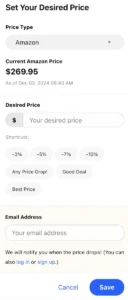
Analyzing Price History—An Example
Understanding the price history of a product is crucial for making smart purchases. CamelCamelCamel provides Amazon product price history charts, giving you detailed insights into pricing trends and fluctuations. When you search for a product, the service provides a detailed chart showing past prices.
This helps you identify patterns, such as whether a price drop is rare or part of a regular cycle. Armed with this information, you can time your purchases to coincide with the lowest prices. For example, if a product routinely goes on sale during certain times of the year, you can plan your purchases accordingly.
Let’s take a look at a personal example. About six months ago, I decided to replace my Breville toaster oven ↗; it was still working acceptably, but a couple of features were broken. The price on Amazon at the time was $280. Not having an urgent need for a replacement oven, I decided to wait until there was any price drop.
As seen in the price history below, Amazon’s highest and lowest historical prices for the oven were $349.95 and $199.95, respectively.
About one month after setting up my alert, I received the first email stating that the price had dropped to $269.95; I decided to hold out for a better price. The second email I received in November 2024 stated that the price had dropped to $230. I considered $50 an acceptable savings ($280 – $230), so I immediately purchased the oven.
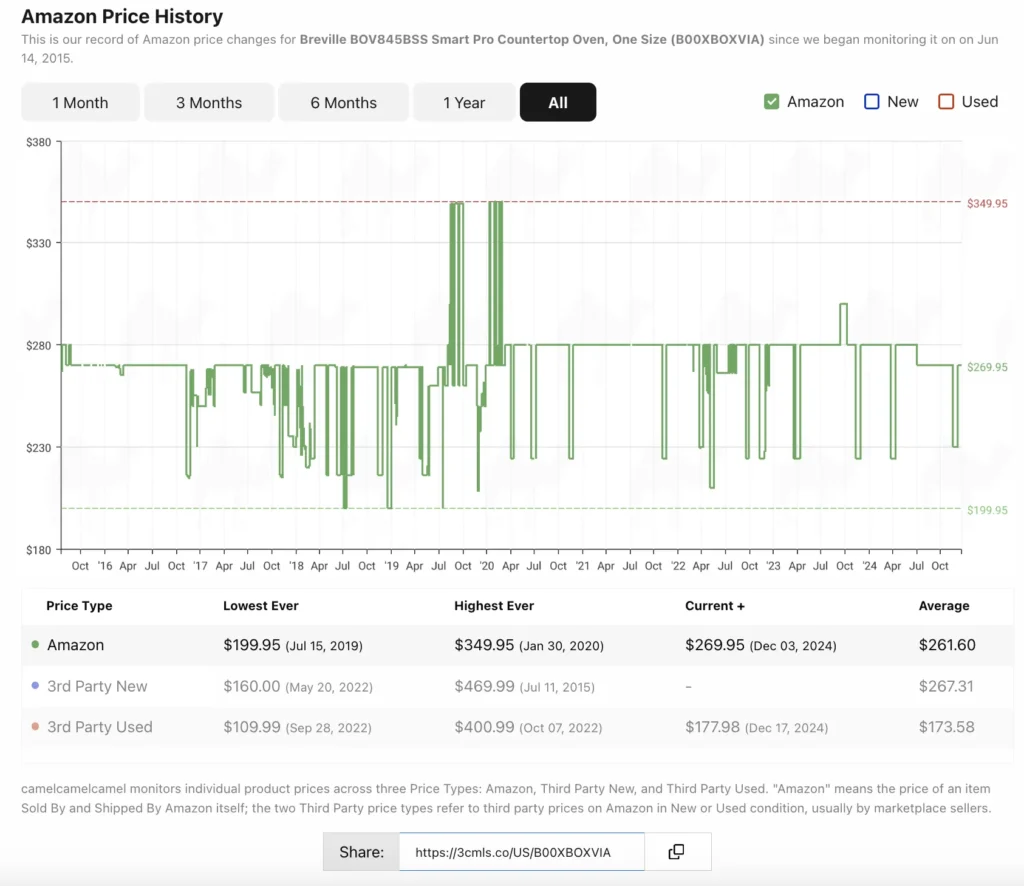
Beyond CamelCamelCamel: Alternative Tools
While CamelCamelCamel is a favorite, exploring alternative tools can enhance your comparison shopping experience and ensure the best deals across online stores.
Keepa ↗ is a powerful tool for tracking prices on Amazon. Unlike Camelcamelcamel, Keepa displays advanced price history graphs directly on Amazon’s site, making it very convenient. You can see price changes over time, which helps you make informed buying decisions.
Honey ↗ is popular for its automatic coupon searches and price tracking features. You can easily see if prices have decreased recently before making a purchase.
For those who prefer simple price alerts without extra features, PriceBlink ↗ is a good option. It helps you find the lowest price by comparing items across multiple sites. This is handy for comparison shopping and ensuring you get the best bargain possible.
Now that you’ve mastered using CamelCamelCamel to save money, why not put it to work finding the best deals on products that pay for themselves? Check out our guide to smart products that will pay for themselves and start saving even more!
Have you used CamelCamelCamel to save money on Amazon? We’d love to hear about your experiences! Share your tips, success stories, or any questions you have in the comments section below.